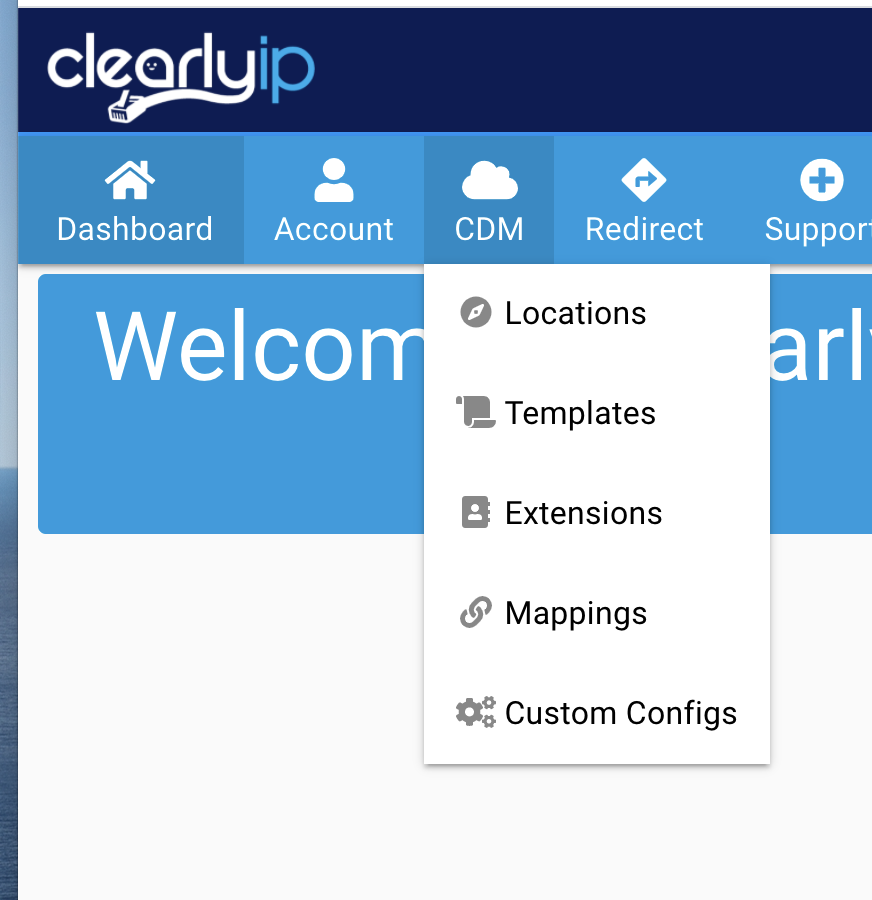Overview
- Cloud Device Manager (CDM) is designed into a 3 level hierarchy. That structure looks like this
- For each type of account, there can be one or more Users associated with that Account, and a single user can be associated with more than 1 Account.
Account Type In-depth
- A logged-in user inside an Account can see everything at their own level plus anything below their level.
- OEM Account
- Able to create Resellers and Tenants
- Can see all the CDM data for all Tenants under all Resellers that are under the OEM account.
- An OEM Account can not create CDM data directly for themselves. They have to create it for a Tenant who always belongs to a Reseller which means every OEM account has a Reseller Account under them that may be the same entity as the OEM; that way, they can add Tenants below that Reseller to create CDM Configs.
- An OEM account can only be set up by Clearly IP and is reserved for Partners who resell to Resellers below them and have Tenants below the Resellers.
- Reseller Account
- Can create Tenants
- Can see all the CDM data for all Tenants under the Reseller account.
- A Reseller Account can not create CDM data directly for themselves. They have to create it for a Tenant who is under the Reseller, which means every Reseller account has a Tenant Account under them that may be the same entity as the Reseller. That way, they can create CDM Configs for that Tenant.
- Can only be set up by Clearly IP and is reserved for Certified Partners who resell our services to customers (Tenants)
- Tenant Account
- Belongs to a Reseller Account that belongs to an OEM Account
- Tenant Accounts can create CDM Data that is linked to their Tenant Account.
- Their Reseller and the Resellers OEM can see the Tenant Accounts Data if the Tenant is part of a Reseller, OEM Relationship and was created by a Reseller.
- Tenant account is usually the End Customer or End User, and all the logic of managing devices belongs under a Tenant.
User Guides
Below is a list of the Admin Guides based on the Account Level permissions of the user
Logging In
- Open a web browser to https://devices.clearlyip.com
- Log in with your Clearly IP Single Sign On (SSO) Username and Password. This is the same username and password used to login to Clearly IP Support Site and different Portals.
- Click on the CDM Tab at the top. If you do not have a CDM tab, that means your account is not set up with CDM access. At this time, CDM is not sold or offered as a stand-alone product and is bundled with the Clearly Cloud offering only.