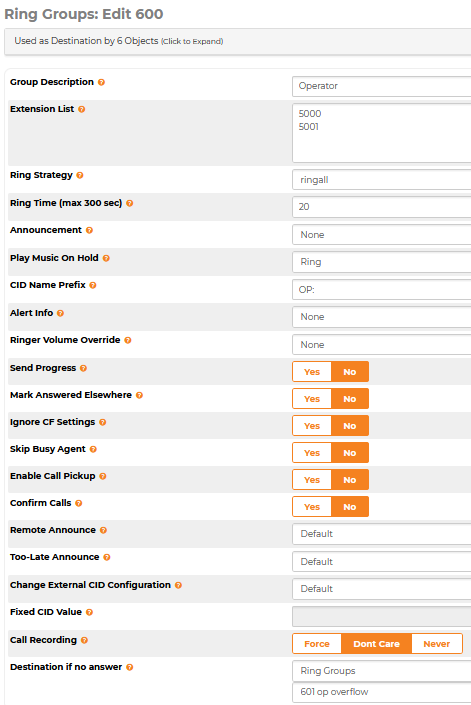The Ring Groups Module is used to create an extension number that can ring multiple extensions at the same time. This extension number becomes a destination that other modules can route to. Ring Groups allow for useful features such as announcements, CID name prefix, call confirmation and others. Ring Groups can include local extensions and external phone numbers that will initiate an outbound call to dial the "external" extension. There is a preconfigured Ring Group named Operator that is a destination for the preconfigured Misc Application with the feature code of "0". The Operator Ring Group is also the destination of the preconfigured "Catchall" Inbound Route. Below we look at the configuration of the Operator Ring Group and some of the usual configuration steps of creating a new Ring Group
Ring Group Configuration
Navigate to Core Configuration > Ring Group
- Click on the + Add New Ring Group Button or edit icon of an existing Ring Group
- Ring Group Number - Enter the number that you want to dial to ring the extensions in the ring group
- This option is not available when editing a Ring Group
- Extension List - Enter the Extensions that are members of the Ring Group by typing the extension or using the Quick Pick on the right
- Ring Time - Total time in seconds the phones will ring before going to the failover destination
- The default is to ring for the 300 sec maximum with a failover destination of Terminate Call - Hangup
- Announcement - Choose an Announcement from the System Recordings Module if you want a message played to the caller before the call enters the Ring Group
- Play Music on Hold - Choose whether the caller will hear ringing or Music On Hold while waiting for the call to be answered
- CID Name Prefix - You can prefix a CallerID of the call sent to the Ring Group by entering a value in this field
- There is a value of OP: that will prefix calls to the Operator Ring Group
- Send Progress - Should the Ring Group Indicate Call Progress to digital channels where supported
- This is enabled by default, if there are issues with the caller not hearing ring back you may need to disable this option
- Enable Call Pickup - Set this to "Yes" if you want other extensions to be able to pickup calls directed to the ring group
- To Pick up a Ring group enter ** followed by the Ring Group Number such as **600 to pick up the Operator Ring Group
- You can also set up a speed dial key with the value of **600 for other users to pick up the call by pressing the key
- Destination if No Answer - Where to Route the call if the call reaches the Ring Time Limit
- One option would be to create a second Ring Group with a few more extensions and have the Operator Ring Group failover to the second Ring Group