The Queues Module can be used to create a destination to route calls to a group of phones much like a ring group with advanced features. In the Queues Module you will create an extension /destination that when dialed will ring multiple extensions at the same time. However, unlike a ring group individual extensions can be added as dynamic members that can be permitted to log in and out of the queue to be become part of the group that receives the call. These members can also pause their membership while logged into the queue. While a caller is waiting in the queue the system can ring or play Music on Hold, play a callers place in the queue and or hold time, breakout to an IVR to give the caller an option to exit the queue and be routed to another extension. Calls can also be set to time out and failover to a chosen destination. Below are some of the common settings in that may be configured for a Queue
Navigate to Core Configuration > Queues
Configure a Queue
Click on the + Add Queue Button
Queue General Settings Tab
Note: You can click on the hints icon for further information about the configuration options
- Queue Number - Enter the (Extension) Number for the Queue
- Queue Name - Enter a descriptive Name
- CID Name Prefix - Enter a CID to prefix the Caller ID of calls routed to the queue. This can be helpful for the queue agent to know if the call is coming from a specific queue.
- Wait Time Prefix - If enabled the wait time will be prefixed to the Caller ID in the format of Mnn: where nn is the wait time rounded to the nearest minute.
- Restrict Dynamic Agents - When set to yes only Agents listed in the dynamic Agents List can join the queue.
- Agent Restrictions - This option allows calls to be routed to an agents Call Forward or Follow Me.
- Ring Strategy - Allows you to choose the type of ring strategy to use such as Ring All, linear, round robin memory, etc
- Skip Busy agent - Choose which strategy the queue should use to send calls or not to an agent / extension if the agent is currently on a call.
- Music on Hold - Choose whether the caller should hear ringing or a Music on hold class
- Join Announcement - Choose if an announcement chosen from the System Recordings should be played prior to the call entering the queue
- Mark Calls Answered Elsewhere - Choose yes to mark a call as answered elsewhere when the call is cancelled so queue calls do not appear as a missed call in the phones missed call log
- Failover destination - Where should a queue call failover to if the call reaches the Max Wait Time (Set in the Timing and Agent Options Tab)
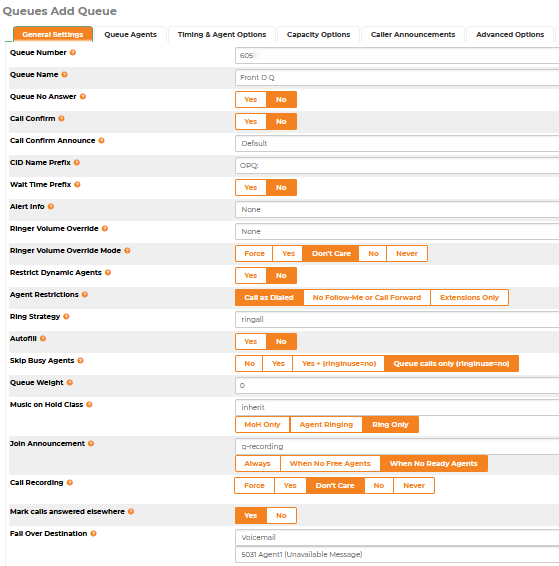
Queue Agents Tab
Add Agents to the static Agents Group or Dynamic Agents Group
Static Agents will always be members of the queue with no need to log in and out of the queue
Dynamic Agents are members that will log in and out of a queue
Timing and Agent Options Tab
- Max Wait Time - The Maximum number of seconds a caller can be in a queue before being sent to the failover destination (set up in the General Settings Tab)
- Max Wait Time mode - If set to strict the caller will be pulled as soon as the call reaches the Max Wait time if set to loose once the the call reached the Max Wait Time it will finish ringing the agent until the Agent Timeout is reached then the call will be sent to the failover destination
- Agent Timeout - Maximum number of seconds an agent's phone will ring before it is considered a timeout
- Retry - The number of seconds to wait before trying to ring all the phones again
- Wrap-Up-Time - The number of seconds to wait to ring an Agent's phone after a successful call is finished
- Agent Announcement - An announcement played to the agent before bridging the call to the agent
- Could tell the agent which queue the call is coming from
Capacity Options Tab
Max Callers - The maximum number of callers that can be waiting in the queue
Join Empty - Determines the situation that new callers will be allowed to join the queue or sent to the failover destination if there are no agents available due to being on a call, paused, or logged out
Leave Empty - Determines the situation that callers in a queue will be exited to the failover destination if no agents are available due to being on a call, paused, or logged out
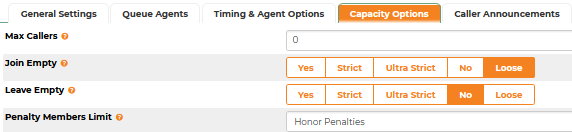
Caller Announcements
Frequency - How often to announce the Callers position and hold time
Announce Position - Announce the position of the caller in the queue
Announce Hold Time - Should the hold time be included in a position announcement
IVR Breakout Menu - Choose an IVR to be played that would allow the caller to choose to be routed to a different destination
Repeat Frequency - How often in seconds to go to the IVR Break Out Menu
BLF Key for Queue Login and Pause
You can create a key for the user to press to login or out of a Queue and a one for pausing or unpausing a queue membership. For the BLF enter the Queue Feature code of *45 for the login /logout key or *46 for the pause/unpause key followed by the extension number. You can also specify the the queue to login by appending a * followed by the queue number. For more information about adding keys with clearly devices or endpoint manager see the
Endpoint Configuration Guide- Examples for agent 5031:
- To login or out of all queues that the extension is a member use a value of *455031
- To login or out of a specific queue such as 605 use a value of *455031*605
- To pause or unpause an agent use a value of *465031
- If you are entering this for a Model Layout for a CIP device or a template for a group of phones you can use the feature codes followed by the extension variable __sip_user_1__
- *45__sip_user_1__*<queue>