The Follow Me Module allows you to redirect a call to an extension to an alternate destination. This can be a convenient way to temporarily ring multiple phones. With Follow Me enabled a call to an extension will ring the extension for 20 seconds by default and then redirect the call to a different destination that is defined in the Follow-Me List. The alternate destination could be a different extension, a group of extensions, or to a cell phone and can use different Ring Group Strategies. From within the ComXchange administration GUI a Follow Me can be enabled from the Follow Me list, from within the "FollowMe Extension" configuration form, or from the follow me tab for an extension. A Follow Me can also be enabled with a Key on the phone to allow a user to toggle the feature on and off from a key on their phone. When enabled all calls routed to the extension will go to the Follow Me except in the case of the call routing from a ring group or queue depending on the settings. Below we will cover some of the common Follow Me configurations.Configure a Follow Me
Navigate to Core Configuration > Follow Me
Click on the edit icon of the extension to be configured, this form can also be configured in the Find Me/Follow Me tab in the extension.
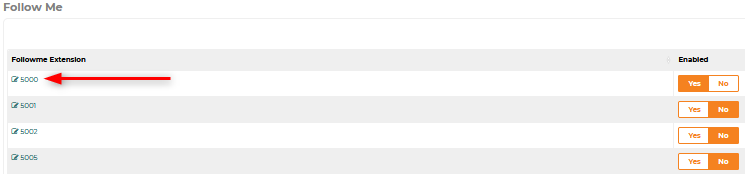
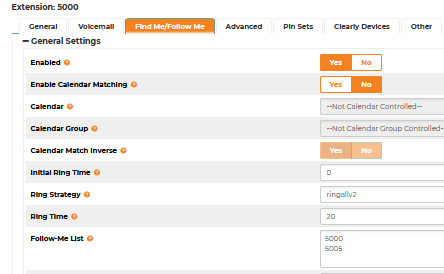
- Enabled - Enable or Disable the Follow Me Feature
- Enable Calendar Matching - Enable this to automatically toggle a Follow Me on and off based on a Calendar or Calendar event group
- Calendar - If Calendar matching is enabled you can choose to match a Calendar or a Calendar Group and inverse the event times as needed
- Initial Ring Time - how many seconds to ring the Primary extension before proceeding to the Follow Me list.
- Setting this to zero will send the call directly to the Follow Me list
- Ring Strategy - Choose the Ring Strategy to be used to contact the numbers in the Follow-Me List
- Follow-Me List - You can enter or choose the extensions to be included in the list
- You can include a remote number by suffixing a # symbol to the number (1NXXNXXXXXX#)
- Announcement - A message can be played from the System Recordings before sending the call to the list
- Play Music on hold - Choose whether The caller hears Ringing or MOH when the list is being contacted
- CID Prefix - A Prefix can be added to the CallerID when ringing extensions to this group to help notify where the call is coming from
- Confirm Calls - If sending calls to an external call enabling this will require the remote phone to press "1" before the call is sent. This is only available when using the ringall ring strategy
- Remote Announce and Too Late Announce are system recordings that play a default message when using the Confirm Calls option but can be customized with a System recording
- Change External CID - This can be enabled to change or force a different CallerID when sent to external numbers
- Destination if no answer - Set the desired destination if the call goes unanswered
- The default setting is to send the call to the normal extension behavior which should be the extensions voicemail if enabled, etc
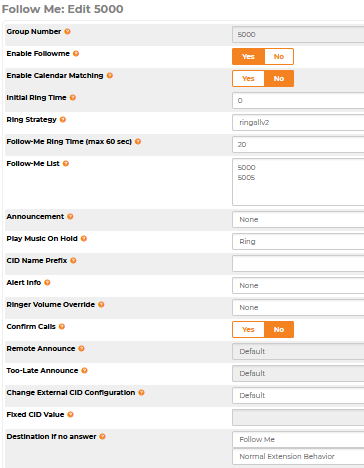
Configure Find Me Toggle
You can create a key for a user to press that will go to the Clearly Follow Me App or BLF to toggle a Find Me / Follow Me on and off. For the BLF enter the Find Me Follow Toggle Feature code of *74 followed by the extension number. For
more information about adding keys with clearly devices or endpoint manager see the Endpoint Configuration Guide.
Ex *745000
If you are entering this for a Model Layout for a CIP device or a template for a group of phones you can use the App or *74 followed by the extension variable __sip_user_1__