| | | |
 Uploading .... Uploading ....
Logging Out of Phone -
Press the Logout Button. Note: Depending on your setup you may have to Select the Lower Right Line Key to see the Buttons that are not on the home screen.
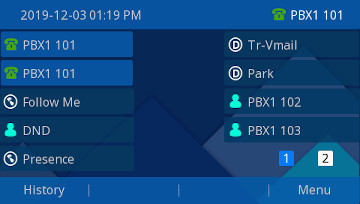 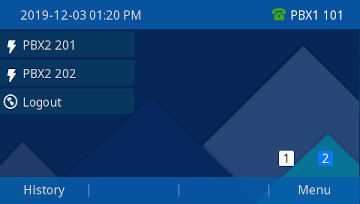
-
Confirm that you want to Logout.
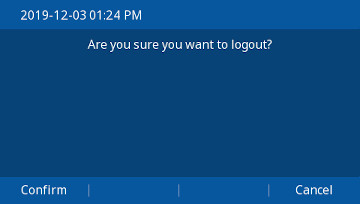
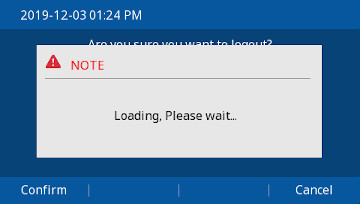
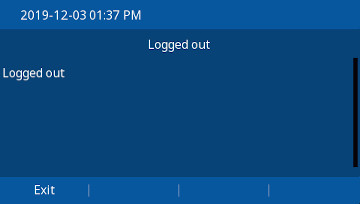 - To log back in see the Hot Desking Login App Wiki
|
|
|
| | | |
|