Installing Clearly Devices Module
Requires FreePBX 14 or newer. FreePBX 13 has limited support.
- Navigate to your FreePBX Admin GUI and Login and click on Module Admin module in FreePBX and click on "Upload Modules" button below.
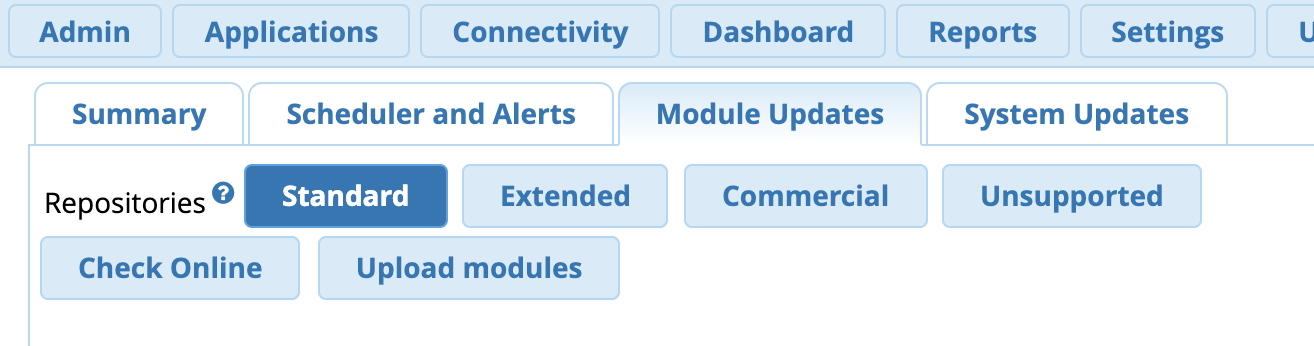
- Click on Type and pick “Download (From Web)

- Put in the URL of the module
- For 14/15/16 use https://mirror.clearlyip.com/modules/clearlydevices/clearlydevices-14.0.40.tgz
- For 17, use https://mirror.clearlyip.com/modules/clearlydevices/clearlydevices-17.0.7.tgz
- For 13, the last supported version is https://mirror.clearlyip.com/modules/clearlydevices/clearlydevices-14.0.19.2.tgz

- Now click on “Download (From Web) button

- We can now go install the module by clicking on “local module administration” link below
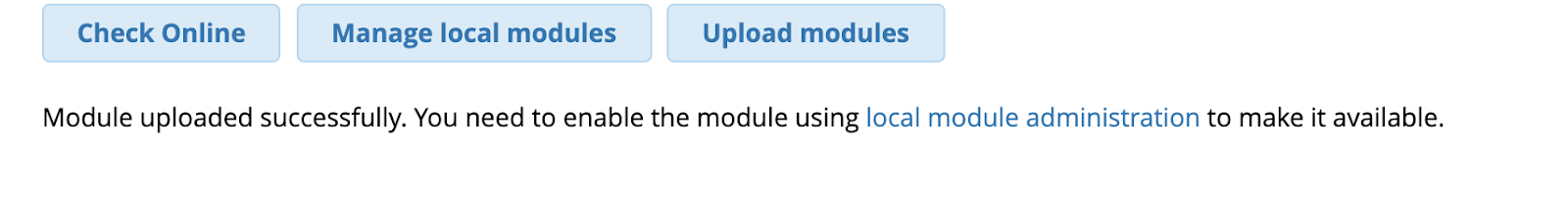
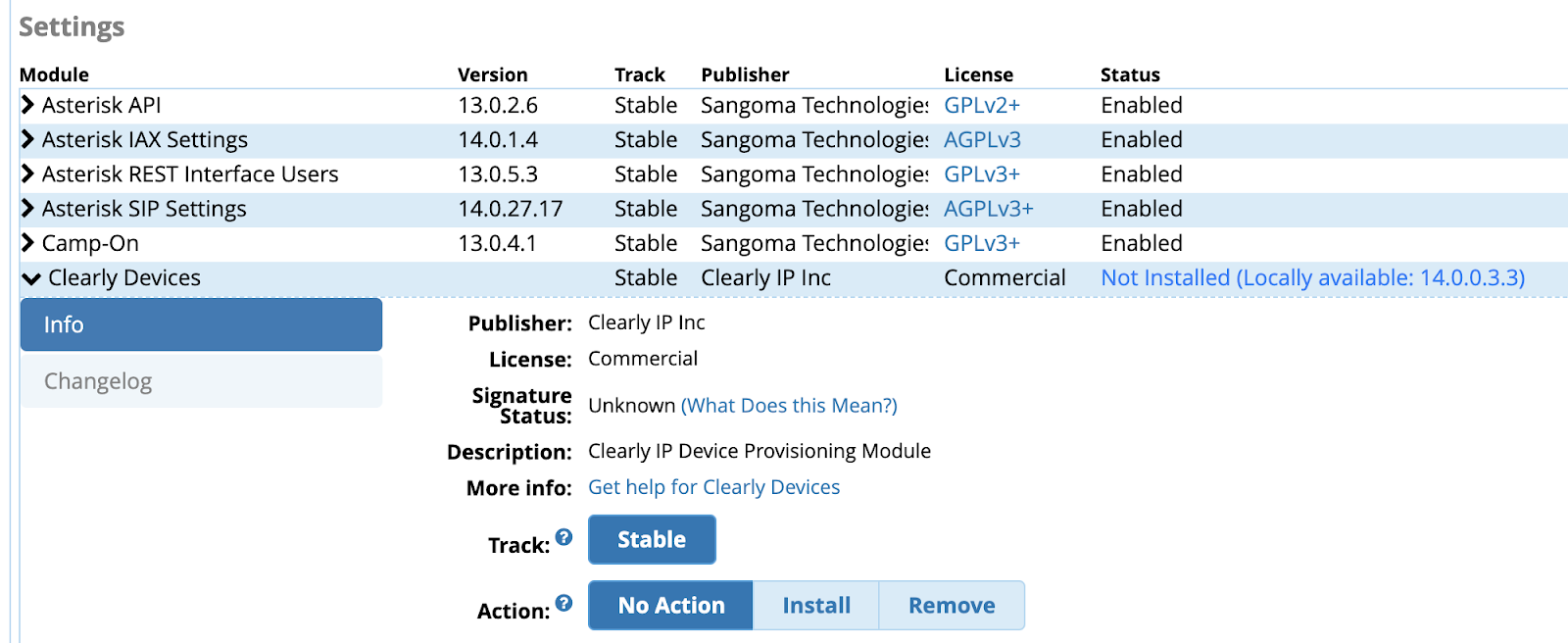
- Scroll down and click Process button

- Confirm you want to install the module
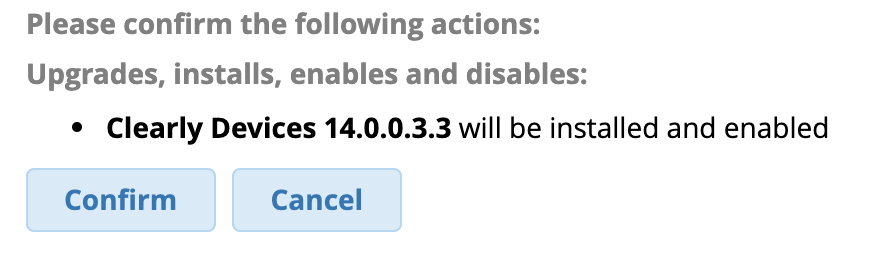
- Once the install completes you will get a Return button to click on
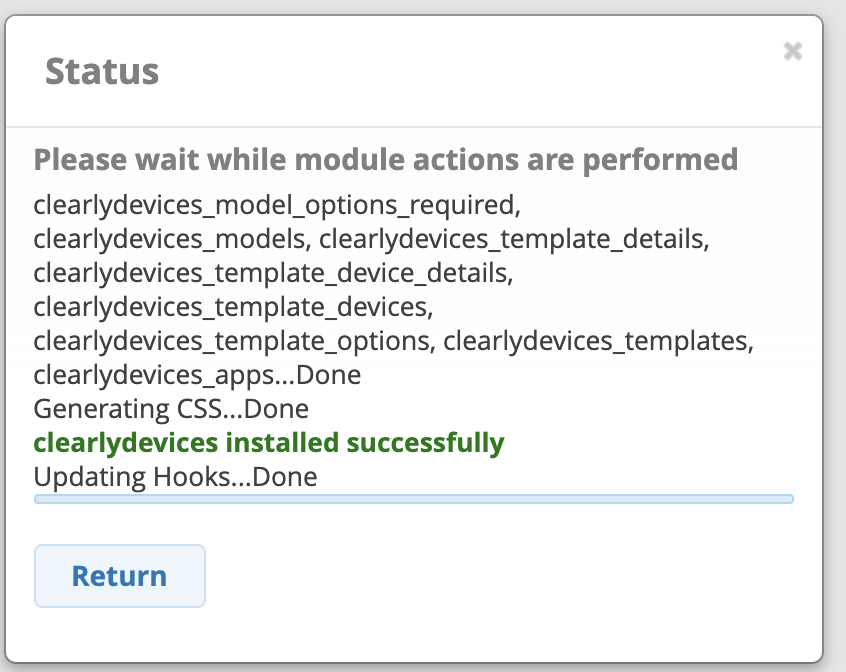
- Press the Apply Config button now to write out the changes

- All future updates now will be handled in the normal FreePBX module admin section with the "Check Online" button just like any module provided by FreePBX project
- We suggest you check for updates of the module in FreePBX module admin now as the module linked above only gets updated occasionally in the documentation here so go update to the latest and greatest of the module.
- Now that we have the module installed we need to go configure it. Follow the wiki here.
Fix php.ini Max Inputs for FreePBX 17 (two locations)
NOTE: When installing Clearly Devices on FreePBX 17 based systems you may need to manually increase the "max_input_vars" from 1000 to 5000. This is done in two separate files. File locations may vary depending on distro.
- edit /etc/php/8.2/apache2/php.ini and locate max_input_vars. Remove the leading comment character if necessary. Set to 5000.
- edit /etc/php/8.2/cli/php.ini and locate max_input_vars. Remove the leading comment character if necessary. Set to 5000.
- restart apache2
- cat <<EOF | tee -a /etc/php/8.2/{apache2,cli}/conf.d/00-clearlyip.ini 2>&1 >/dev/null
- # Bumping max_input_vars for Clearly Devices
- max_input_vars = 5000
- EOF
- systemctl restart apache2.service
Fix php.ini Max Inputs for FreePBX 16 thru FreePBX 13
NOTE: When installing Clearly Devices on FreePBX 16 thru FreePBX 13 based systems you need to manually bump the "max_input_vars" from 1000 to 5000 in /etc/php.ini and then restart apache via "systemctl restart httpd.service". You can do this via the SSH CLI with the commands below.
- echo 'max_input_vars = 5000' >> /etc/php.d/clearlyip.ini
- service httpd restart