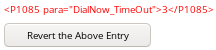Overview
The dial timeout settings define how long the phone waits to send a call when a dialed number does or does not match the DialPlan
Dial No Entry Timeout: Sets the delay (in seconds) before the phone dials the entered digits, allowing the calls to be dialed without pressing Send or #. 0 Means wait forever.
Dial Now Timeout: Sets the delay (in seconds) before the phone dials the entered digits, when the dialed number matches a dial pattern. 0 Means no delay.
This useful when you have similar over lapping dial patterns i.e. NXXXXXX, NXXNXXXXXX, and 1NXXNXXXXXX.
Setting Dial No Entry Timeout
- You can set the Dial Entry Timeout via the custom config in ClearlyIP Devices.
- See the Wiki on setting Custom Config Options
- The P-Code for Dial Entry Timeout is <P85>
- In the custom config locate the <P85> Entry and set your timeout between the ">" & "<" brackets.

Setting Dial Now Timeout
- You can set the Dial Now Timeout via the custom config in ClearlyIP Devices.
- See the Wiki on setting Custom Config Options
- The P-Code for Dial Entry Timeout is <P1085>
- In the custom config locate the <P1085> Entry and set your timeout between the ">" & "<" brackets.