The IVR module is used to setup an IVR or "Interactive Voice Response" menu that allows callers to interact with the ComXchange using their telephone keypad. The IVR will play an initial message and then the caller can pressing a key (number) that is programmed to be routed to a destination available on the phone system. IVR's can be nested so one IVR can point to another IVR as a destination. An IVR is often referred to as a Auto Attendant for hotels and are setup to give an initial greeting then allow the caller to be routed to destinations like front desk ring group, a sales extension or ring group, or a reservations number which may be an off site service in which case the call will be forwarded out a trunk. Below are some of the common options that are configured.Configure an IVR - Auto Attendant
Navigate to Core Configuration - IVR
IVR Options
- Click on the + Add IVR button
- IVR Name - Enter a name for the IVR
- IVR Description - Enter a description for the IVR
- Announcement - Choose an announcement from the dropdown
- Enable Direct Dial - this will allow the caller to dial extensions directly using the keypad which is disabled by default
- If you need to enable Direct Dial you can use a Directory to Limit the extensions that can be dialed to those added to the directory
- Direct dialing guest rooms is disabled and not recommended, however if this option is needed reach out to support for more information
- Timeout - How many seconds to wait with no dtmf heard for a call to be considered a timeout
- Invalid Retries - How many invalid entries can be attempted before sending the call to the invalid destination
- Invalid Retry Announcement - Recording to play when an invalid "unmatched" number is entered
- Invalid Recording - Recording to play before routing the call to the Invalid destination when the number of invalid retries is reached
- Invalid destination - Choose where to send the calls if the number of invalid retries is reached
- Timeout Retries - The number of times to retry when no dtmf is received for the timeout value before being routed to the Timeout Destination
- Timeout Recording - Recording to play before routing a call to the Timeout Destination after the Timeout Retries limit is reached
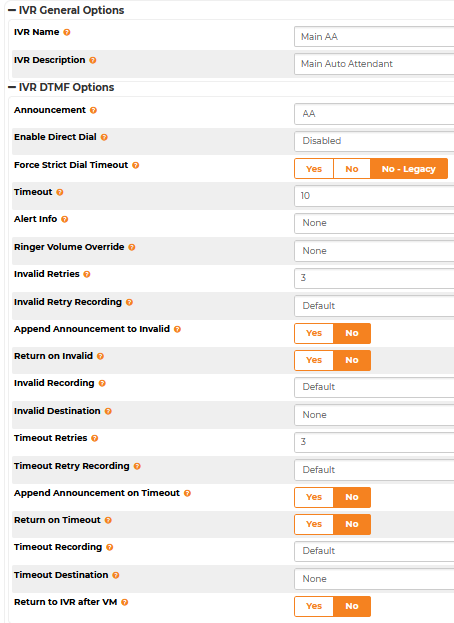
IVR Entries
- For each IVR Entry
- Enter the Digits to press in the Digits field
- Choose the Destination