Overview
New Feature Feb 1, 2023 The User Connector for Microsoft Teams allows the native MS Teams Calls app to be a full-functioning client in Clearly Cloud. The user never leaves the TEAMS interface and can make or receive calls, answer voice mails. The client participates in all the features supported by the Clearly Cloud PBX including calling queues. Within an enterprise, some users can choose to use the Adapter, others may choose to use the <add link LITE> adapter and still others may use standard Clearly IP clients which can operate in all environments.
Prior to provision the CIP App PBX and adding users the enterprise must be configured for Direct Routing. Please reference CIP Teams Connector for details.
Configure PBX Settings
Once Direct Routing is established, Choose the "PBX" option from the sidebar then click "Add PBX" in the upper right-hand corner. ClearlyIP will be selectable from a drop-down. Fill this in as follows:
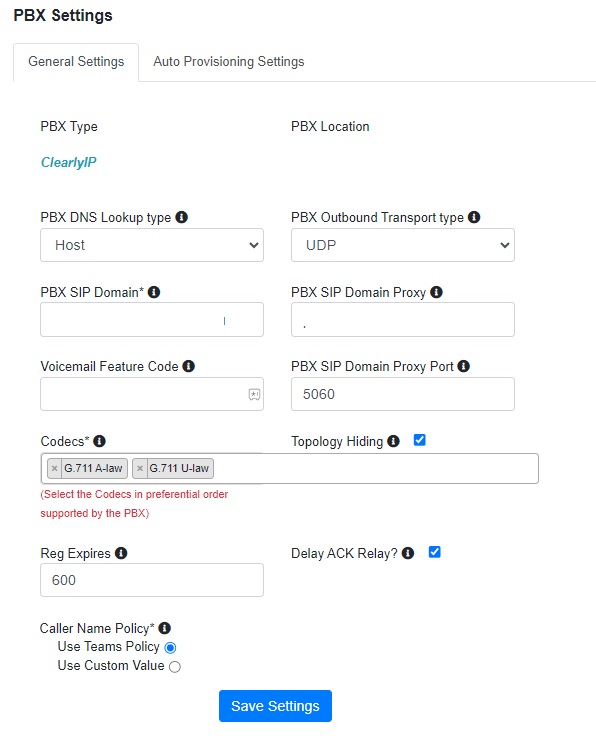
Adding Users
Navigate to The "Users" tab. Click "Add User" in the upper right-hand corner. The users listed are TEAMS users but you need to click on Add User to make them PBX users.

Fill in the rest of the User configuration page with PBX Location, Voice Route, Teams User, SIP User, Phone Number, SIP Authentication ID, and SIP Password.
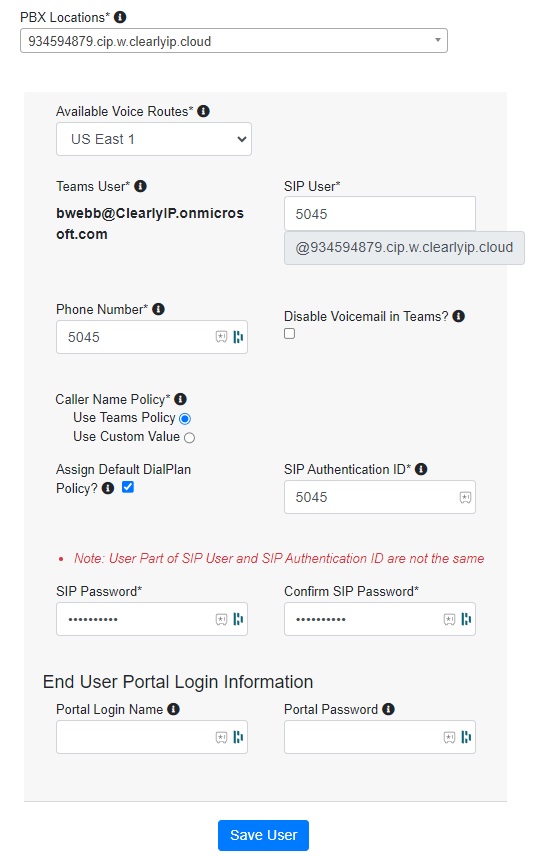
Once successfully registered, the User will appear as below on the Dashboard. Once PBX and Teams Registration completes successfully the icons change to green checks and a timestamp for the recent PBX Registration will appear.
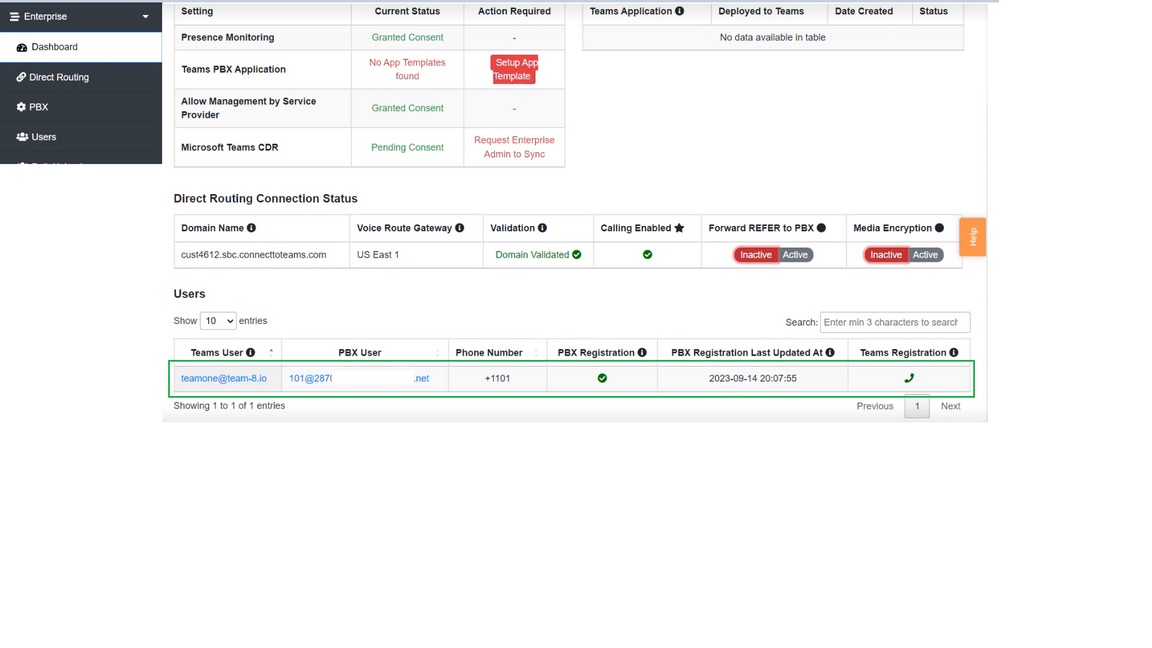
Sign Into Teams
