FortiVoice PBX Setup for ClearlyIP SIP Trunking
FortiVoice v7.31
VoIP Configuration
Configure your SIP Profile as in the example Below:
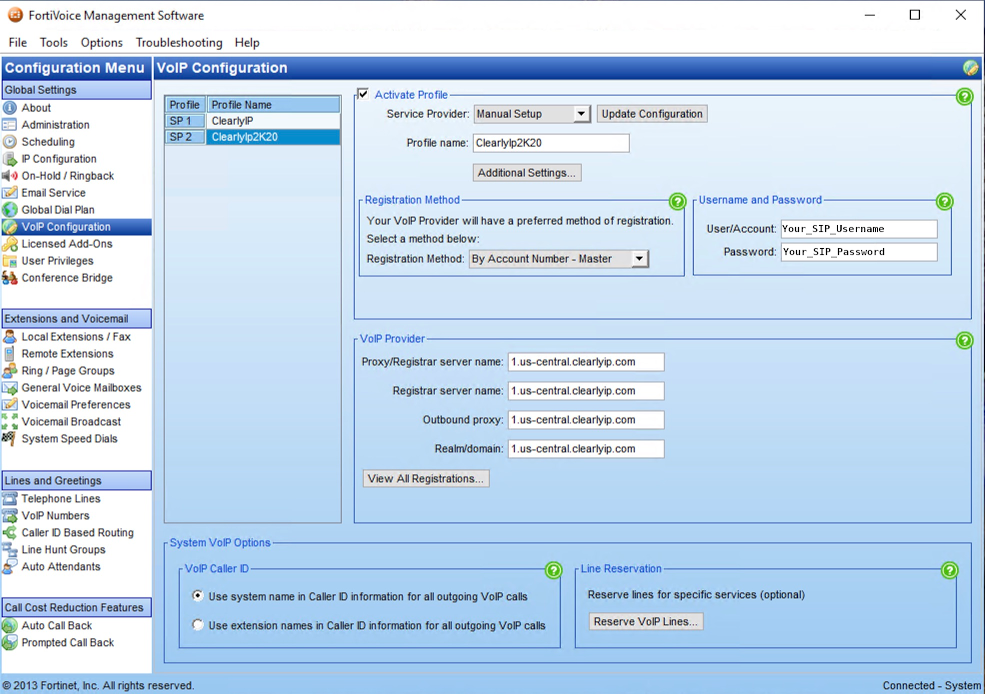
VoIP Telephone Number Configuration
Add your VoIP Number, as in the example Below, using the 10 digit DID you purchased from ClearlyIP and the SIP Username and Password Provided in the Locating ClearlyIP Trunk Details Wiki 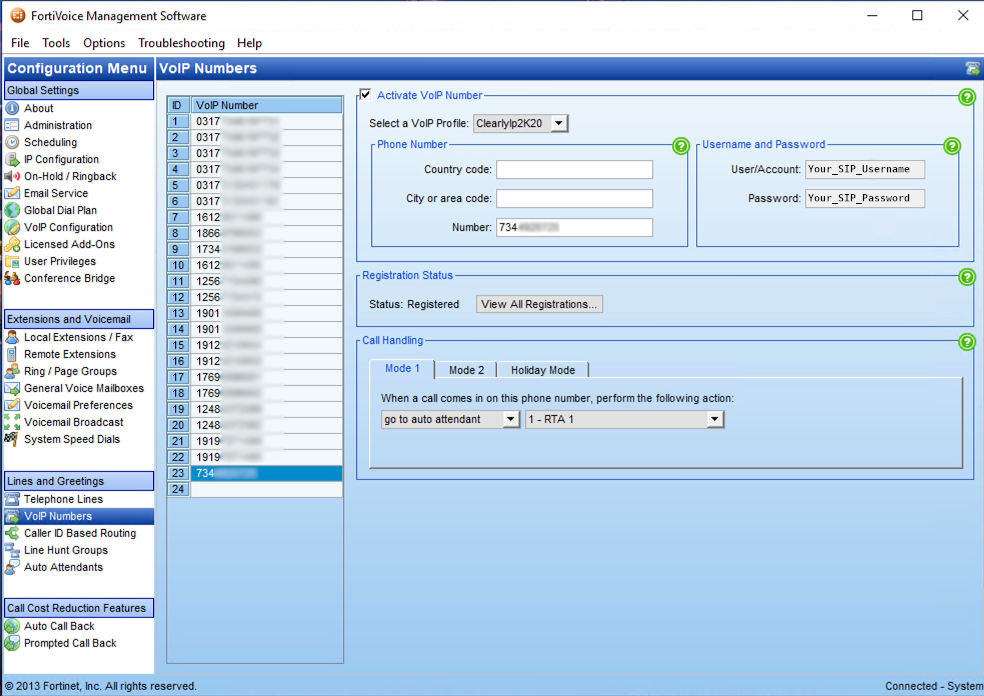
Caller ID Options For e911
FortiVoice 7.31 Does Not have any options to set CID at the extension level.
Caller ID is the Main SIP Provider Number or Batch of Numbers
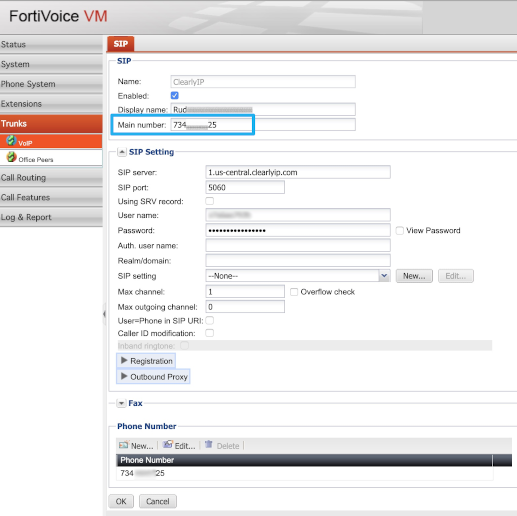
FortiVoice v5.3
Setup New VOIP Trunk
Configure your SIP Profile as in the example Below:
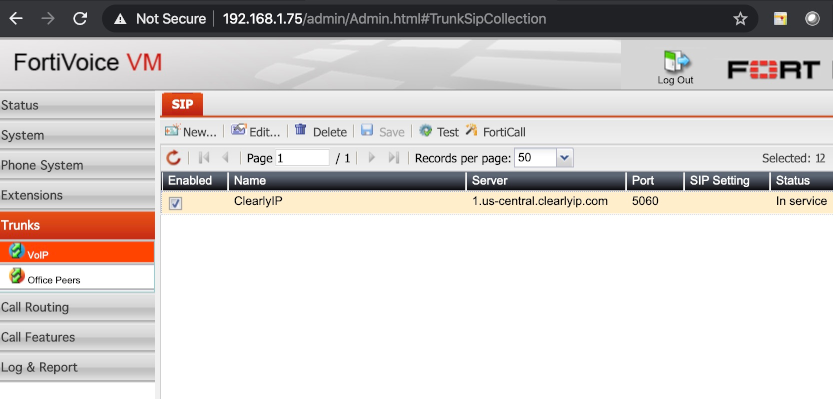
Configure SIP VOIP Trunk
Set the Main Number to be one of the 10 digit DIDs you purchased from ClearlyIP. And set the SIP Server, Username, and Password as Provided in the Locating ClearlyIP Trunk Details Wiki
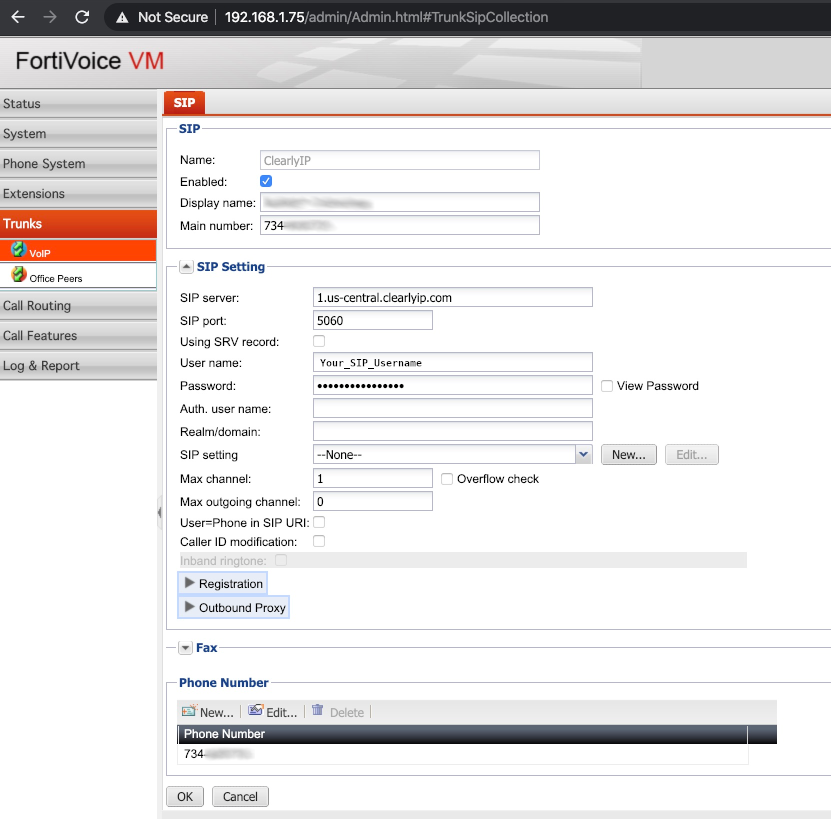
Inbound Call Routing
Configure your inbound routing as in the example below:
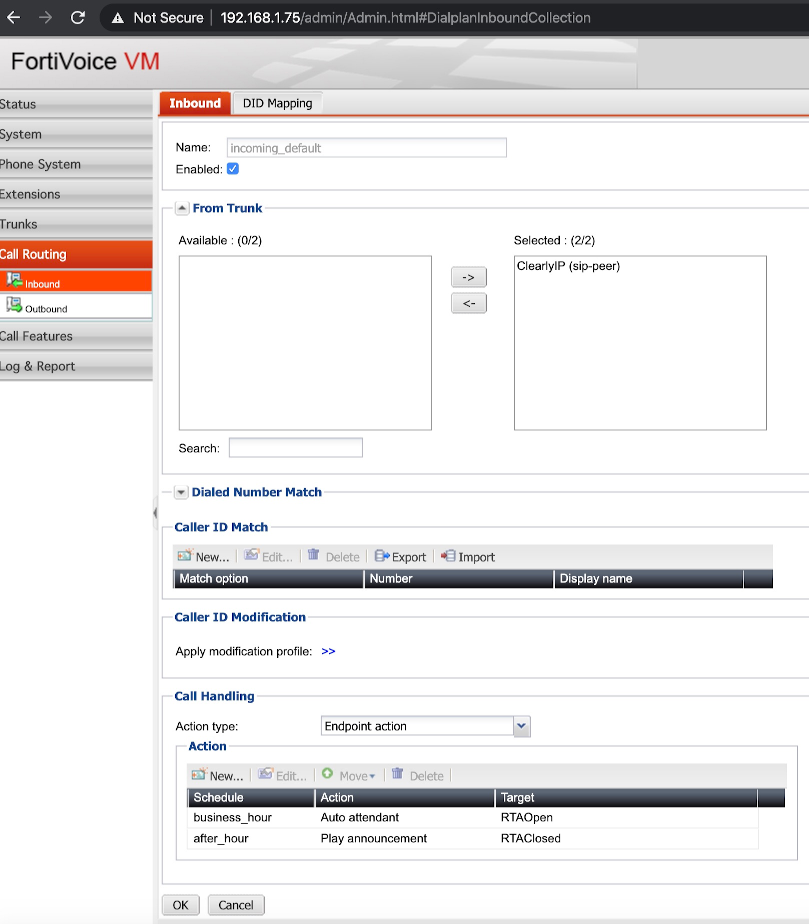
Inbound DID Routing
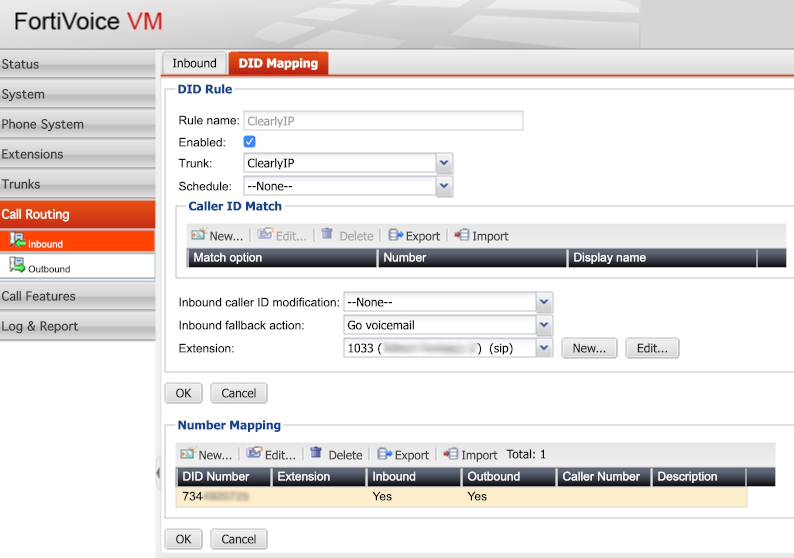
Caller ID Options For e911
With FortiVoice 5.3 you can set the CID on at the Extension Level
It is your responsibility to verify that your 911 configuration is working as intended by dialing 933, or the appropriate process for emergency address verification in your area!