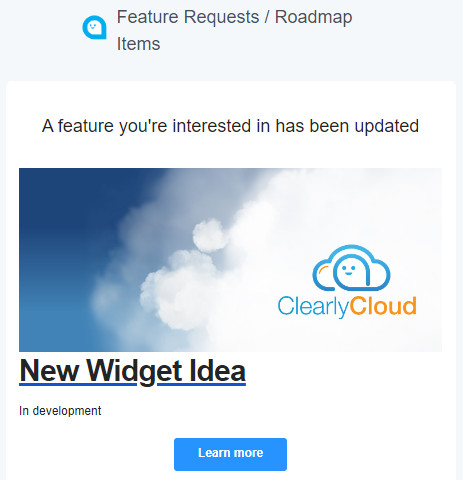Overview
Some of the best ideas for features come from people who use our products every day, so we encourage anyone with an improvement idea to submit a Feature Request! Our feature request portal also allows you to see ideas submitted by others and vote on those you believe will be useful. You'll also automatically be signed up to receive updates on the features you care about...
- 🔗 Feature Request Portal: https://cloud.clearlyip.com/dashboard/support/featurerequest
Feature Status
- For each feature request the following different Status are assigned to a ticket as it works its way through our process.
- Under Consideration - Assigned once a new request has been submitted and we have done basic Moderation on the request to make sure it is not SPAM. This Status means we are reviewing the request and will determine if it can be accepted as a request and something we can put on the future roadmap or if the request is not something we are willing to commit to doing.
- Planned - Something has been added by our product management team to the product roadmap for development.
- In Development - The feature request has been assigned to an engineering team and is being worked on actively. (Please note we can not provide ETA on when the feature will be completed + released.)
- Launched - Means the work for the feature request has been completed and has been included in the product. We will add a comment on what version the feature was included in.
Creating a Feature Request
- Click on the "+ Submit idea" button at the top right of the page
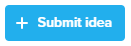
- Provide a detailed Description of your feature request including the ClearlyIP product this request would be related to
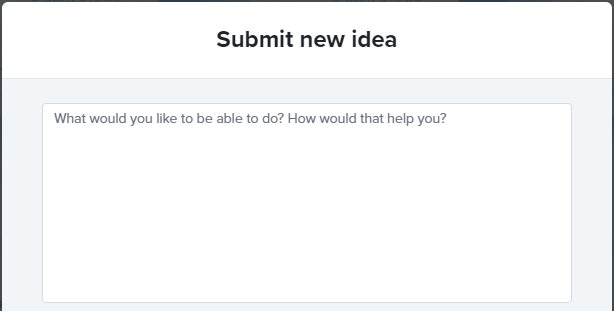
- Select the level of importance to you for the feature request
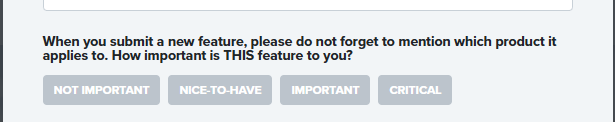
- Then just click on the "Submit" button that will become clickable at that point.
Note that if this is the first time you are submitting a feature request you will receive a verification email delivered to your email address as a last step prior to the acceptance of the feature request into our tracking system, just open that email and click on the "Confirm email" button inside it.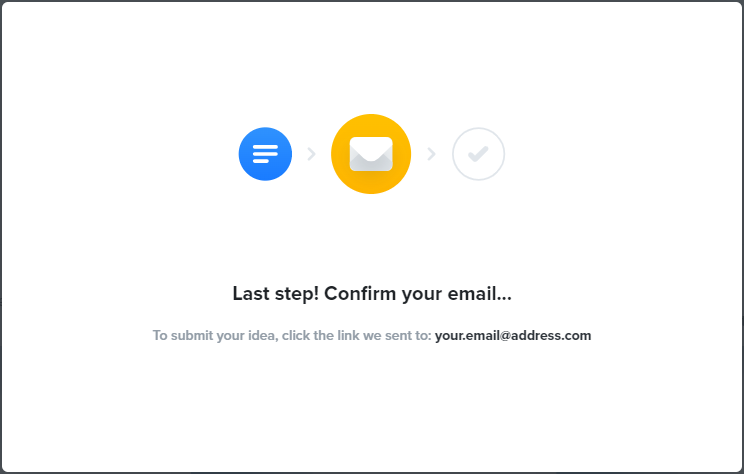
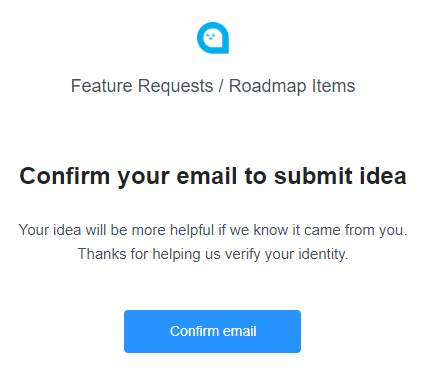
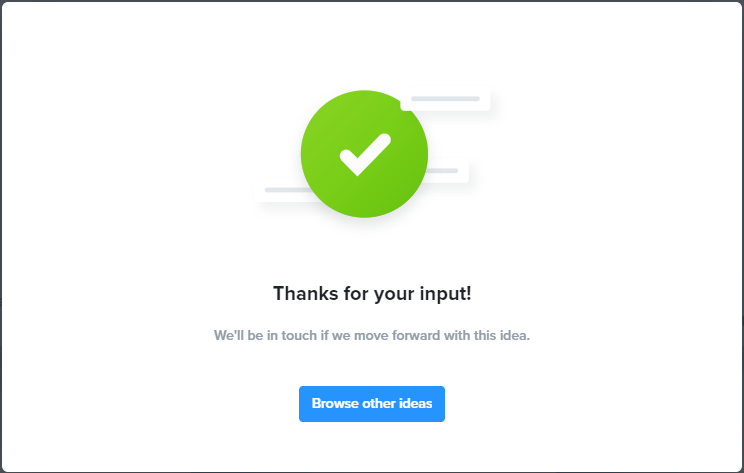
All new Feature Request do require approval from Clearly IP before they are published for other users to see and this approval process is done usually within 1 business day.
Voting and Commenting on Feature Request
- Each feature request can be voted on by our Customers and Partners. The more votes (see upvoting counter circled in orange in the screenshot immediately here below) on a specific request will increase the likely hood of the feature being included into the roadmap. The process of upvoting a specific request is very similar to submitting a new one. To vote simply click on the feature request and provide the importance level of the feature to you together with any relevant feedback


- Click on the "Submit" button that will become clickable at that point.
Similarly here, note that if this is the first time you are upvoting a feature request you will receive a verification email delivered to your email address as a last step prior to the acceptance of the upvote, just open that email and click on the "Confirm email" button inside it.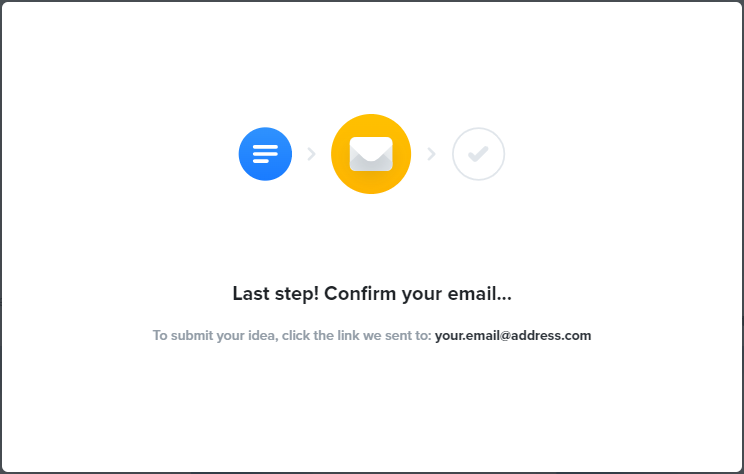
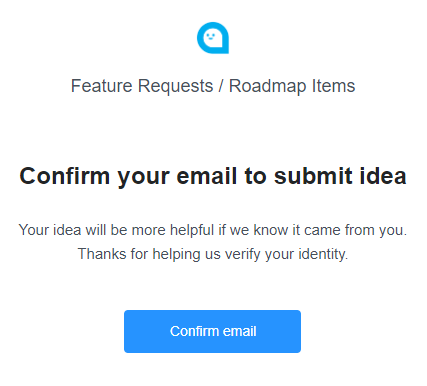
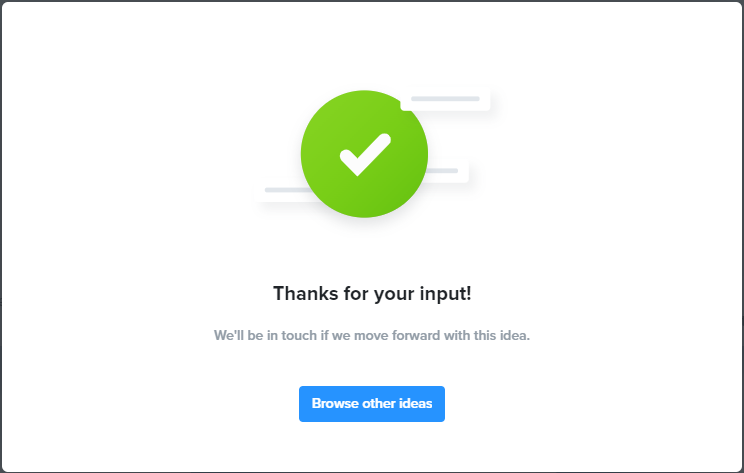
Receive Updates
- Whenever you submit a feature request or upvote one you will automatically start receiving via email future notifications of any new Updates on that feature request.