Overview
Clearly IP phones have a very special feature that we call Silent Speed Dial. This allows a user to setup a button on their phone that, when pressed, will call any destination you tell it to such as a Ring Group, Queue, or Page Group. Once the other party answers the call, the microphone on your phone will be activated and they can listen in to anything the microphone can pick up without the phone showing you called anyone, or any feedback or noises from the phone that it dialed something. It is truly a silent notification.
This feature is designed for schools and organizations that need to be able to hit a panic button to notify people of an issue with the added benefit of broadcasting to the people you dialed the input from your microphone. This is done without the phone ever showing you are on a active call, or making any noises to tip off someone that you pressed the panic button.
Your microphone will remain active on your phone until any 1 of the following things occur.
- You pickup your receiver or press the speaker phone button.
- You receive an inbound call that you answer. If you do not answer the call or press ignore the panic call will remain in effect.
- You make an outbound call.
Program Panic Button
- From the Clearly Devices module on your PBX we will want to edit a model layout
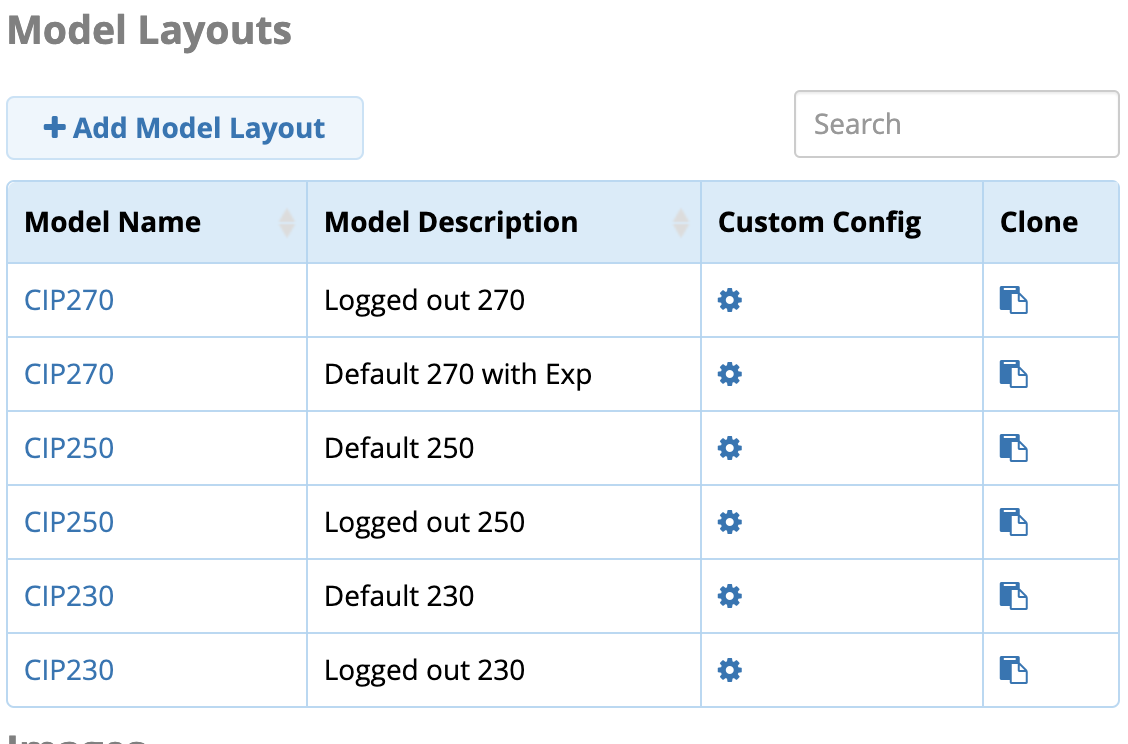
- Under the Link keys tab program a button to be Silent Speeddial
- The Label is what name you want displayed on the button on the phone
- Value is what is called when you press the button. Usually setup to call a page group, ring group or another extension.
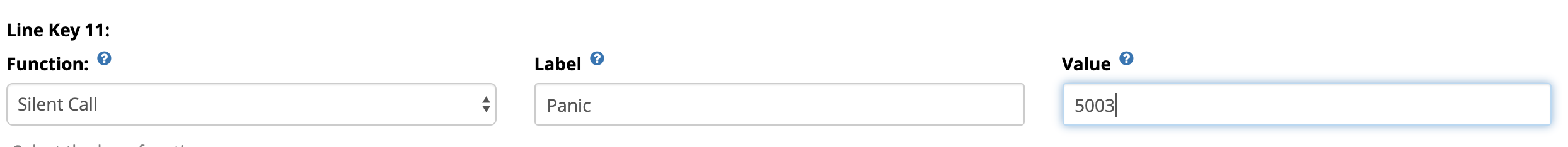
- Submit your changes and your phone that uses this Model Layout should get updated with the new button.