Overview
With this feature the phone will auto reboot daily/nightly, picking a random time between the defined time frame.
- Very helpful for those users who would like to reboot their phones at night.
- There is no need to write a script for rebooting the phones.
- Since the reboot time is random, the registration to the PBX is also random. With this registration server wouldn’t get overloaded handling multiple registrations at the same time
Enable/Disable Auto Reboot on your phone
- Login to the Admin GUI of your PBX
- Navigate to Settings --> ClearlyIP Devices
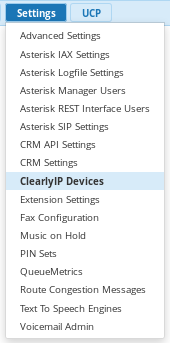
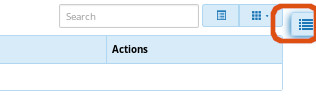
- Select the Template wish to Enable/Disable the Call Waiting Beep on.

- Select the Phone Settings Tab, and make sure the Call Waiting option is set to enable. Phone Settings
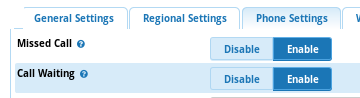
- Be sure to Submit any changes.
