| | | |
 Uploading .... Uploading ....- Background images can be set on a per Model Layout from within the Clearly Devices module on your PBX
- Click on the Model Layout you wan to set a background image on
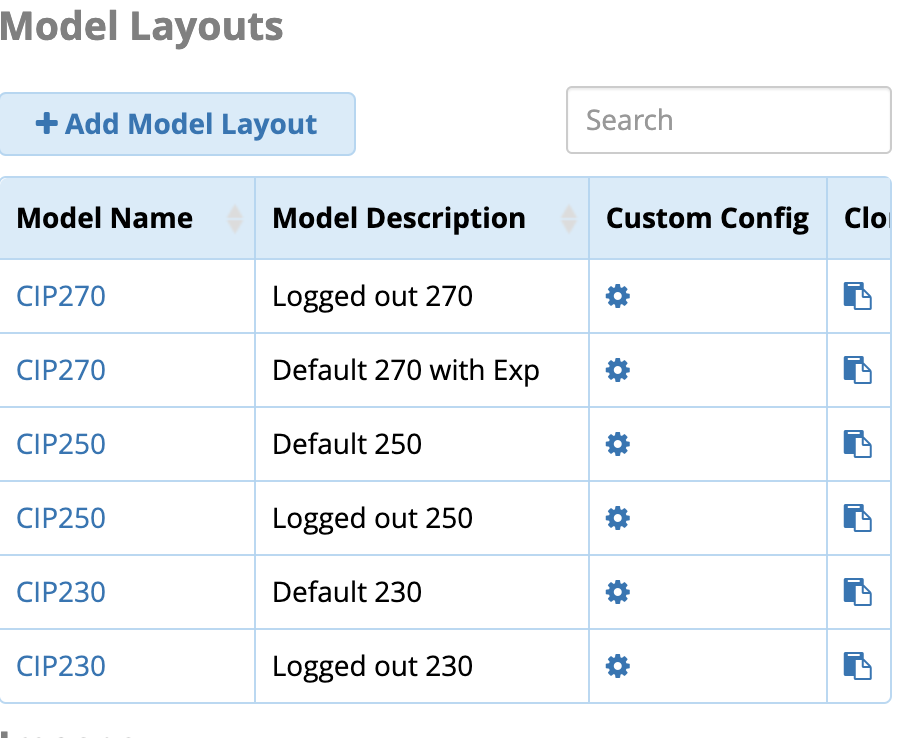
- Pick from an existing background image or upload a new one
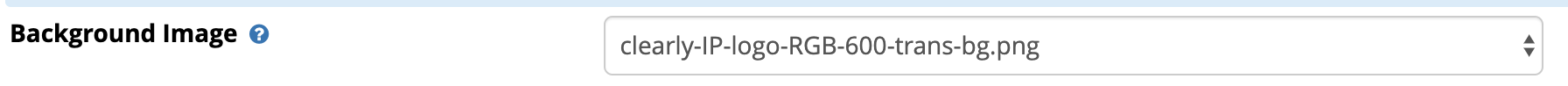
- If creating your own background image the specs on the size of the image are;
- CIP 270 - 480 x 272 Pixels
- CIP 250 - 320 x 240 Pixels
- CIP 230 - 320 x 240 Pixels
|
|
|
| | | |
|