Client Config Parameter for Newer OpenVPN Versions
When using newer versions of OpenVPN, you may come across an error when connecting to the ComXchange. To ignore the error and continue connecting, insert the following line into the client config:
tls-cipher DEFAULT:@SECLEVEL=0
Changing the IP Pool Range
To change the IP pool of addresses that openVPN clients will be handed out when connecting to the server you can change the server pool IP range from 192.168.101.201 - 192.168.101.210 to your desired range
- Log into the CLI of the ComXchange
- Using a text editor such as Vim edit the server.conf file
- vim /etc/openvpn/server.conf
- Change the pool to your new pool addresses
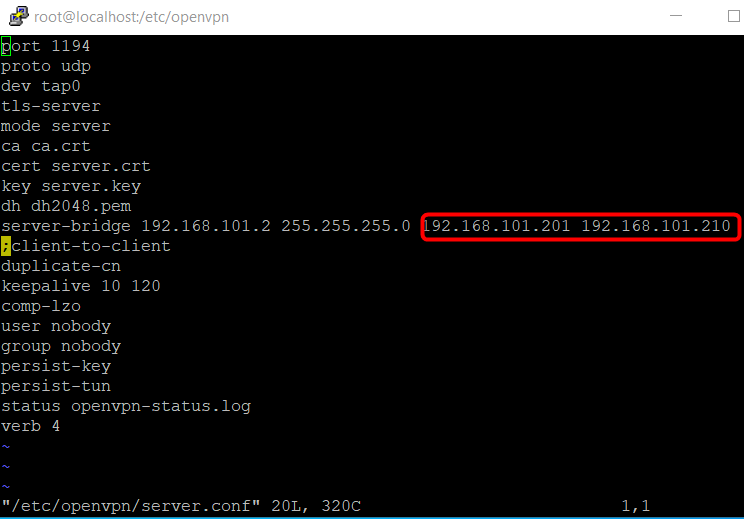
- Save your changes
- Restart the OpenVPN service
- systemctl restart openvpn@server.service