Call Groups and Pickup Groups are used together to allow a phone to pickup a call that is ringing on another phone. When a call rings an extension that belongs to a Call Group any phone that belongs in a Pickup Group that matches the Call Group can pick up the call by dialing *8. An extension does not need to belong to the Call Group to pick it up but must have that Call Group in its Pickup Groups list.Setting Up Call Groups and Pickup Groups
In the ComXchange Web GUI Navigate to Core Configuration > Extensions
- Click on the edit actions button of the extension to be added to the Call Group or Pickup Group
- Click on the Advanced Tab
- Scroll down to Call Groups and Pickup Groups
- enter an alphanumeric name of a Call Group and/or a Pickup Group devices with this extension should be part of (1, or sales, etc)
- Click on Submit and Apply Configuration
In the examples below we have added Extensions 7000 and 7001 to Call Group 1. We have also added Call Group 1 to the Pickup Groups list of Extensions 7001 and 7002.
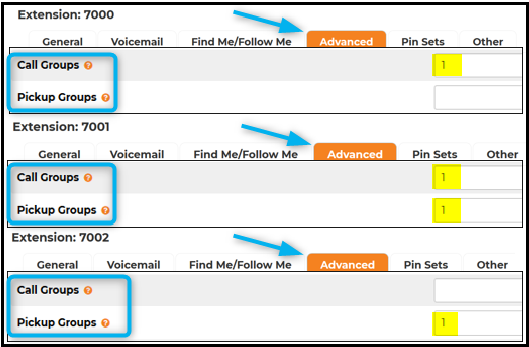
- Ext 7002 can pick any call that rings Ext 7000 or Ext 7001 which are in Call Group 1 and Call Group 1 is in its Pickup Groups list
- Ext 7001 can pick up any call that rings Ext 7000 be-cause Call Group 1 is in its Pickup Groups list
- Ext 7000 cannot pickup any calls because there are no Call Groups its Pickup Groups list
- No other Extensions can pick up calls coming into Ext 7002 because it belongs to no Call Groups
A Speed Dial with a value of *8 Can be setup to add a button that can be pressed to pickup phone calls.
These can either be set up on a phone directly or through the use of templates on the ComXchange Server