| | | |
 Uploading .... Uploading ....
- After installation of the Clearly Licensing module as outlined here, you can find the Licensing Information in the Reports menu
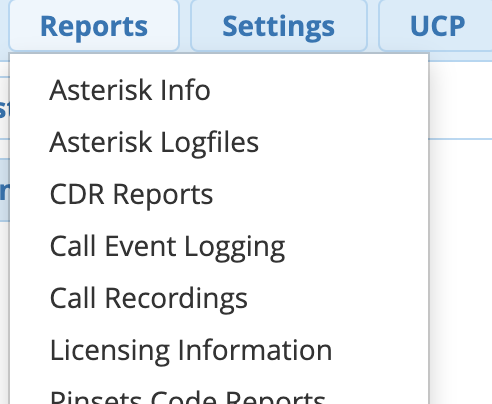
- Upon clicking on it, you will be greeted with a screen where you see your hardware id
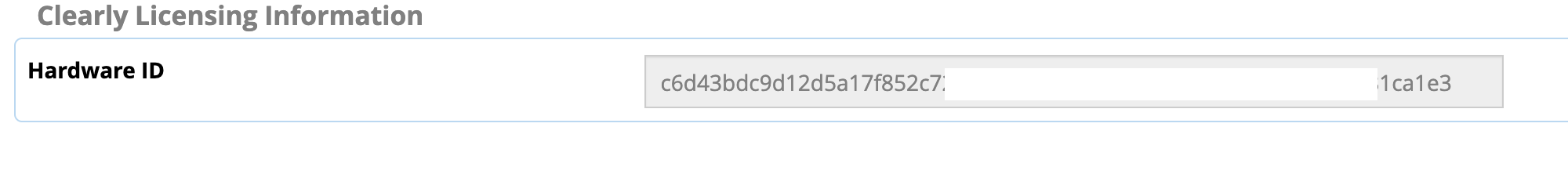
- Copy the hardware id and open a support ticket to receive your license file
|
|
|
| | | |
|