Overview
Sangoma has recently made changes to FreePBX that make it impossible for a 3rd party company to offer modules if the purpose of that module competes with Sangoma’s commercial interest in FreePBX. Since our modules enhance our line of IP phones and our SIP trunking services, we cannot have our module key signed by the FreePBX master key.
From now on, when you install any of our ClearlyIP modules, you will get a notice that says, “Module has been signed by an invalid key.” The reasoning for this is that our new ClearlyIP master key, which now signs our modules, is not trusted directly by either of the FreePBX master keys. Think of a master key as a single GPG key that signs other keys and is marked as trusted in the local distro environment that FreePBX operates on. A single source of truth.
The Clearly IP team has decided, at this time, that it does not serve the community to go fork FreePBX and create even more division in the Open Source community. Instead, we have decided to offer up an alternative “Mirror Server” to switch your current FreePBX 13 or newer systems to if you so choose.
By switching to our Mirror Proxy Server, you will no longer get the notice “module has been signed with an invalid key” as our mirror proxy server will add our Master Key into FreePBX alongside the two original FreePBX Master Keys. We offer this free service to all customers who want to separate themselves from the FreePBX mirror servers. There are other benefits to using our mirror servers, as outlined below.
How do I switch to your Mirrors?
From your FreePBX 13 or newer system login as root to the Linux CLI.
Run the below command and it should show you are currently using freepbx.org mirrors.
“fwconsole setting MODULE_REPO”
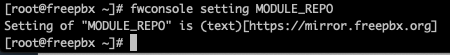
To Switch to Clearly IP Mirrors run the following command.
“fwconsole setting MODULE_REPO https://mirror.clearlyip.com”
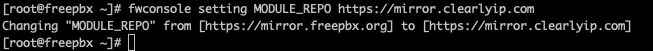
We can now verify that the mirror servers have been changed by running the command from earlier again and we should see the Clearly IP mirrors now.
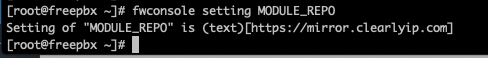
Since by default all module xml files are cached for a period of time on your PBX we now want to delete that cache so when you check online for updates you will get the module updates from our mirror servers.
“fwconsole setting MODULEADMIN_SKIP_CACHE true”
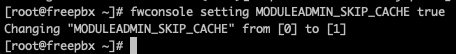
Clearing Invalid Key Warnings
To Clear any "invalid key" warnings you'll need update your framework module
"fwconsole ma -f downloadinstall framework"
Then run a chown and reload to verify permissions and apply changes.
"fwconsole chown"
"fwconsole reload"
FreePBX Stats Collection
By default, the FreePBX module admin system sends stats about your PBX to the Mirror Servers. We at Clearly IP have decided privacy outweighs the benefits of having these stats that Sangoma currently collects, so we are pledging that we will not be saving these stats when sent to us and will have them ignored instead of logging. The stats that are sent from your PBX to Sangoma every time you check online for updates are as follows:
- Module list and status (enabled. Disabled. Uninstalled. Installed) including modules not installed from Sangoma Mirror but custom modules you built and install yourself or 3rd party modules you receive from others.
- User count (also known as extensions when not in user and device mode)
- Kernel
- OS
- Asterisk Version
- Brand
- IP address
- System unique identifier (Fingerprint hash of system)
- Zend id (commercial modules)
- Endpoint manager device stats
- Including manufacturer of devices, models and quantity
- Dahdi Config device stats
- What brand and model of DAHDI cards you have installed and quantity
- Phone apps usage stats
- Every time a phone interacts with a Phone App the usage of this interaction is sent.
FAQs about the Clearly IP Mirror Servers
- Will I still get all the modules that FreePBX has and all newly released modules?
- Yes all our mirror server does is proxy all the upstream FreePBX tarball modules into a CDN server that is spread across the entire globe with local servers around the world and creates its own xml file that is given to your PBX when it checks online for updates just like the existing FreePBX Mirror servers do.
- Will Sangoma/FreePBX know I switched mirrors?
- No once you switch to Clearly IP mirror servers your system will no longer reach out to Sangoma Mirror servers.
- Will my commercial modules continue to work?
- Yes the Clearly IP Mirror Proxy Server proxies all published modules from the FreePBX project from version 13 and newer. These are not modified by ClearlyIP and are delivered “as-is” directly from the FreePBX mirror server
- What types of FreePBX systems do you support?
- Our mirror servers are agnostic so they will support FreePBX Distro, Incredible PBX, Manual Install of FreePBX on your own Linux platform and any other FreePBX based system that today uses the FreePBX Mirror Servers.
- Do you collect usage states on your mirror servers?
- No see above the section titled “FreePBX Stats Collection”
- Can I send you money for providing this alternative solution?
- No, we are not asking for or accepting money for this service. If you want to support us we encourage you to consider buying some of our products and services.