Overview
This wiki will cover creating a linux shell user, setting their password, and granting sudo access.
Note: In our examples we will be creating and modifying the user "tech"
Creating shell user
- Login to your PBX as the root user via SSH or Console.
- Use the command useradd to create the user.
- Using the syntax:
useradd <username>
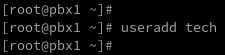
Setting / Changing the Users Password
- Login to your PBX as the root user via SSH or Console.
- Use the passwd command to set the users password.
- Using the syntax:
passwd <username>
You'll need to enter the password twice to guard against typos.
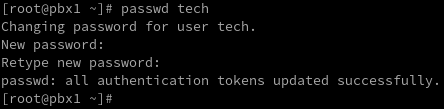
Granting sudo access to a shell user
- Login to your PBX as the root user via SSH or Console.
- Use the command usermod to add the new user to the wheel group granting access to sudo.
- Using the syntax:
usermod -aG wheel <username>
