Power up the Gateway and connect the LAN port to your local network. For a Clearly IP device without FXS ports, you can use device IP address obtaining tool called 'Finder' or any network scanner to obtain the IP address. Alternatively, your DHCP server console or logs will probably indicate any DHCP leases.
Configuration
Logging in
Using a web browser, navigate to the IP address of the device from the same network where the Gateway is connected.- Log into the web GUI. Default Username is "Admin" and the initial password is in a sticker in the bottom of the device for older devices. If the sticker does not list a Password the device will have a default password of "clearly".
- Depending on the device and firmware version, you may need to enter the captcha letters and numbers to access. These are case insensitive.

Changing the default password
- Navigate to Security > Access
- Enter the current default password and the new password with its confirmation.
- The new password must be from 8 to 16 characters in length, a combination of letters, numbers, and symbols excluding the '&' or the '=' or the '"' symbols.
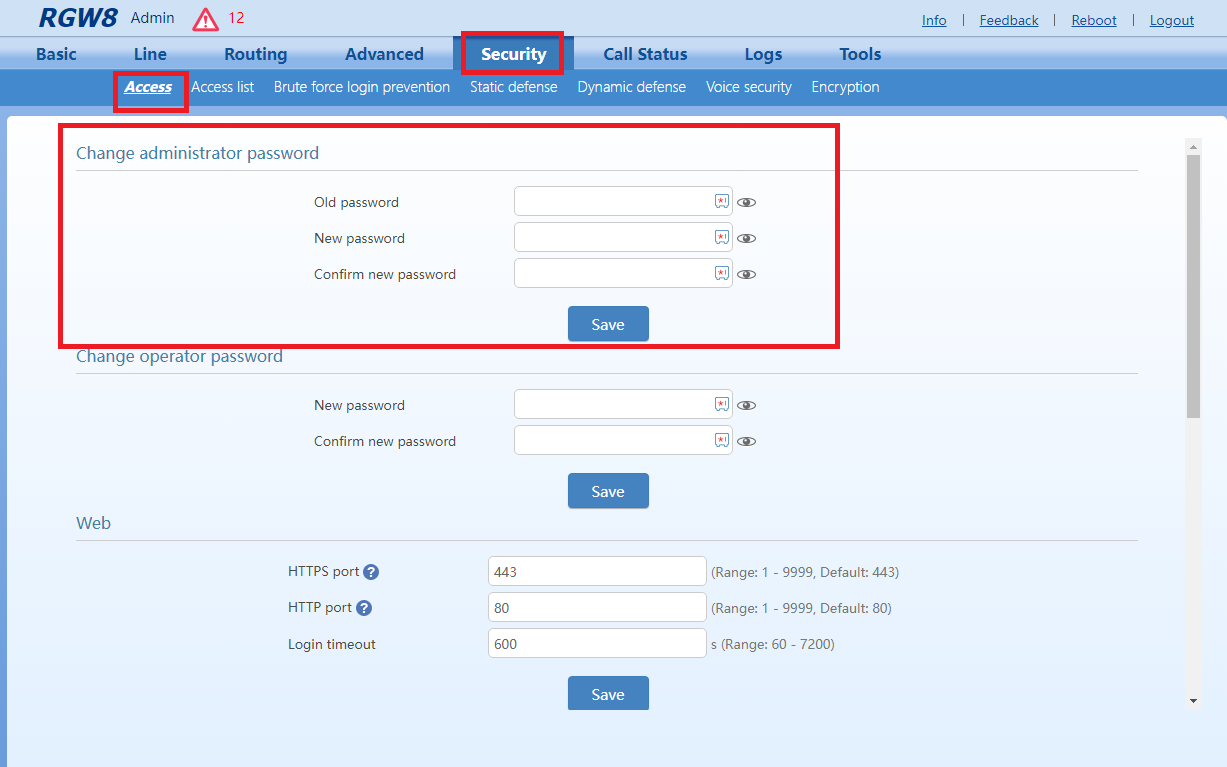
Network
In the menu Basic > Network you can set the following parameters:
- Hostname
- IP assignment (Setup): Obtain an IP address automatically or populate the various fields to configure a static IP.
![]()
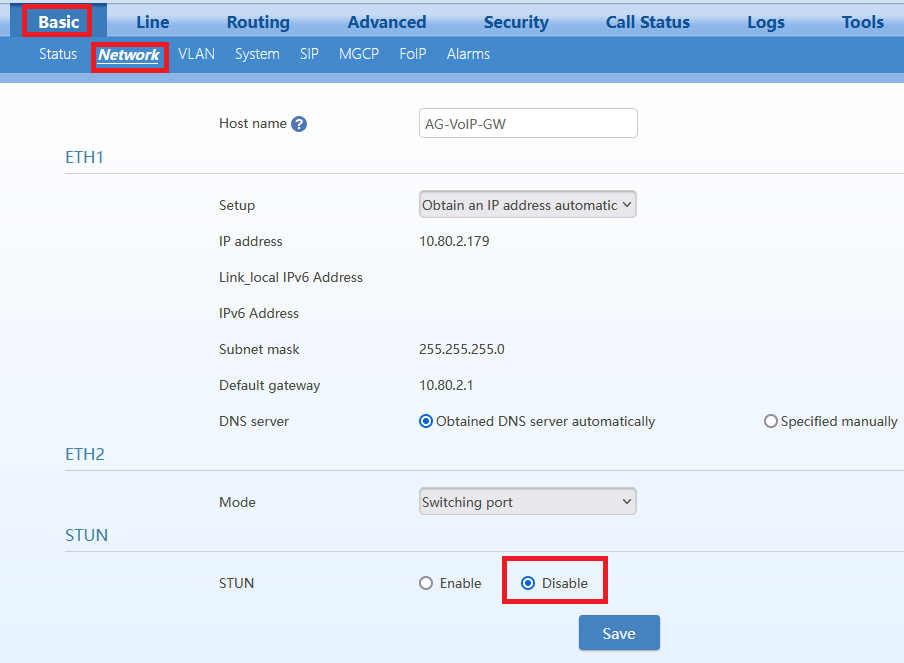
Codecs
- Navigate to Basic > System
- Under the Codec section move the codecs using the arrows from the Enabled codecs box to the Disabled codecs box so that we just have G.711U/20 picked
Entering the FreePBX Server information
- This example assumes a basic trunk configuration between a PBX and a Gateway. Both endpoints have fixed IPs, and are using UDP signaling with the FreePBX PJSIP driver.
- Navigate to Basic > SIP
- Local Signaling Port - Consider changing this value to something other than the default
- Leave the Registrar Server field empty. This example will rely on IP authentication
- In the Proxy Server field enter the IP or FQDN and port of your FreePBX system.
Example. Your PBX has an IP address of 192.168.0.20 and PJSIP UDP signaling port is bound to 5160. The register server string would be "192.168.0.20:5160" - In the SIP Registrar Mode field select 'Per gateway' from the drop down menu.
- Save the settings